Bulk download��
Bulk label loading allows you to upload a maximum amount of 20 labels to 20 different parcels at a time.
One label should correspond to one parcel during the bulk upload of images
In the mobile version, you can upload images and take a photo of the label with the camera
To upload labels in bulk, click the Profile Icon and select Bulk Upload in the menu.
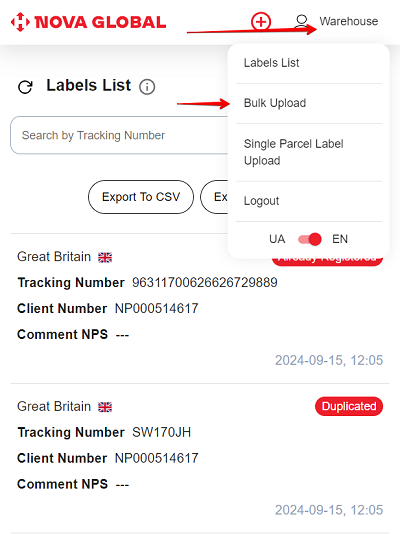
To download labels, click on the Download button icon, To take a photo of the label, click on the Photo button icon.
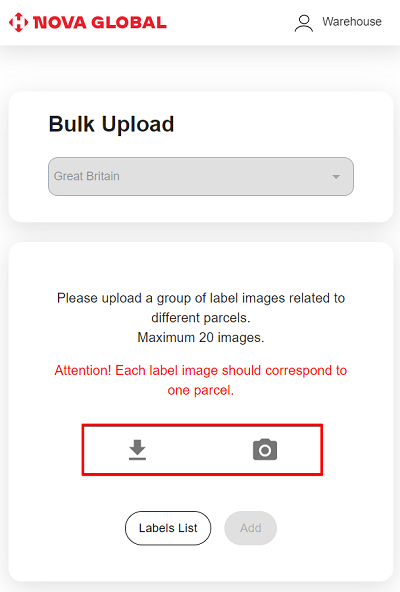
To open the list of added labels, click the Labels List button.
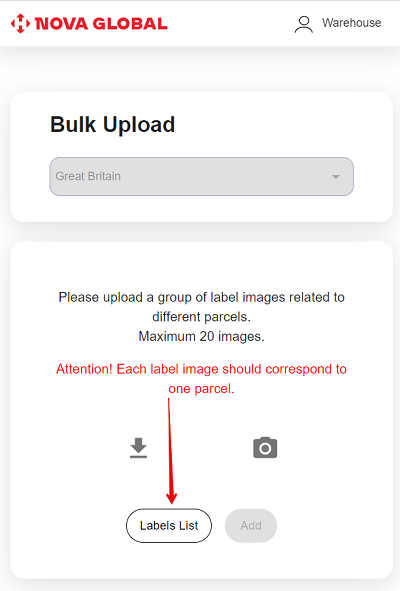
Select the required label images for different parcels, from the opened list, and click the Add button.
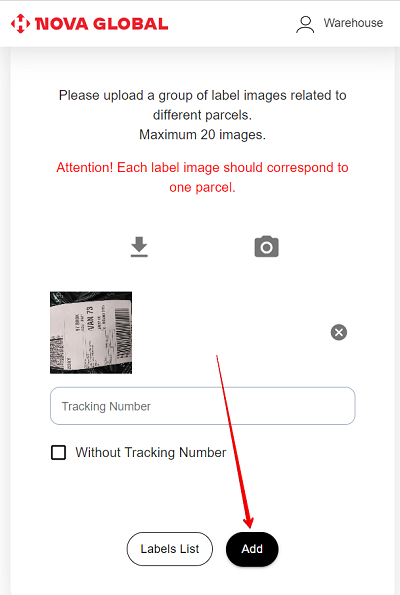
During the bulk upload of images, 1 label should correspond to 1 parcel
The Without Tracking Number checkbox must be selected for labels with:
- No tracking number (handwritten labels, labels without a bar code or QR with a tracking number);
- The tracking number that is damaged, unclear, etc (a tracking number will be automatically generated for such parcels in the SML service).
Desktop version
To upload a label, click on the Add Labels button or the User Profile Icon.
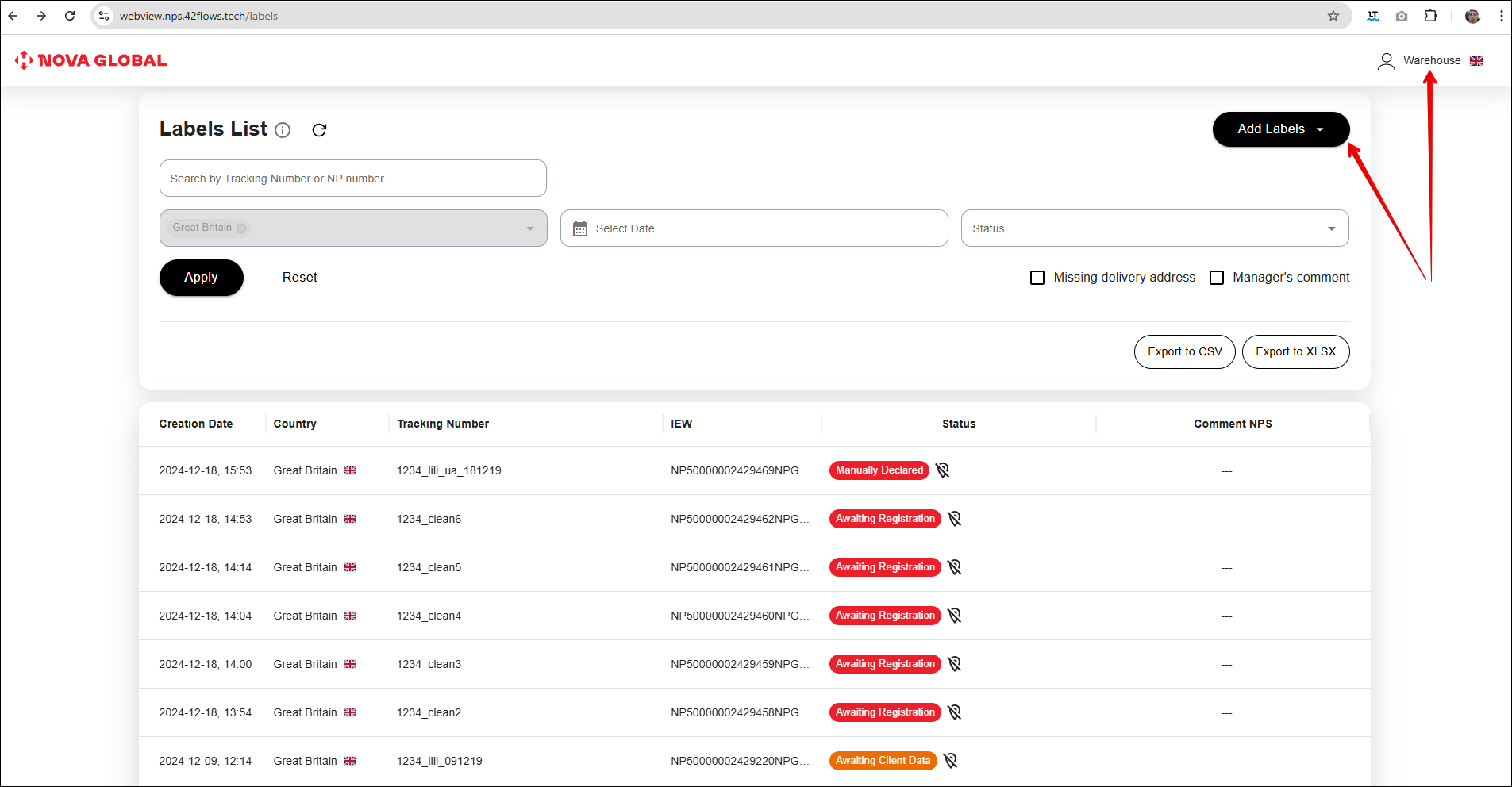
Clicking on the User Profile Icon, will open a menu, where you would need to select the Bulk Upload:
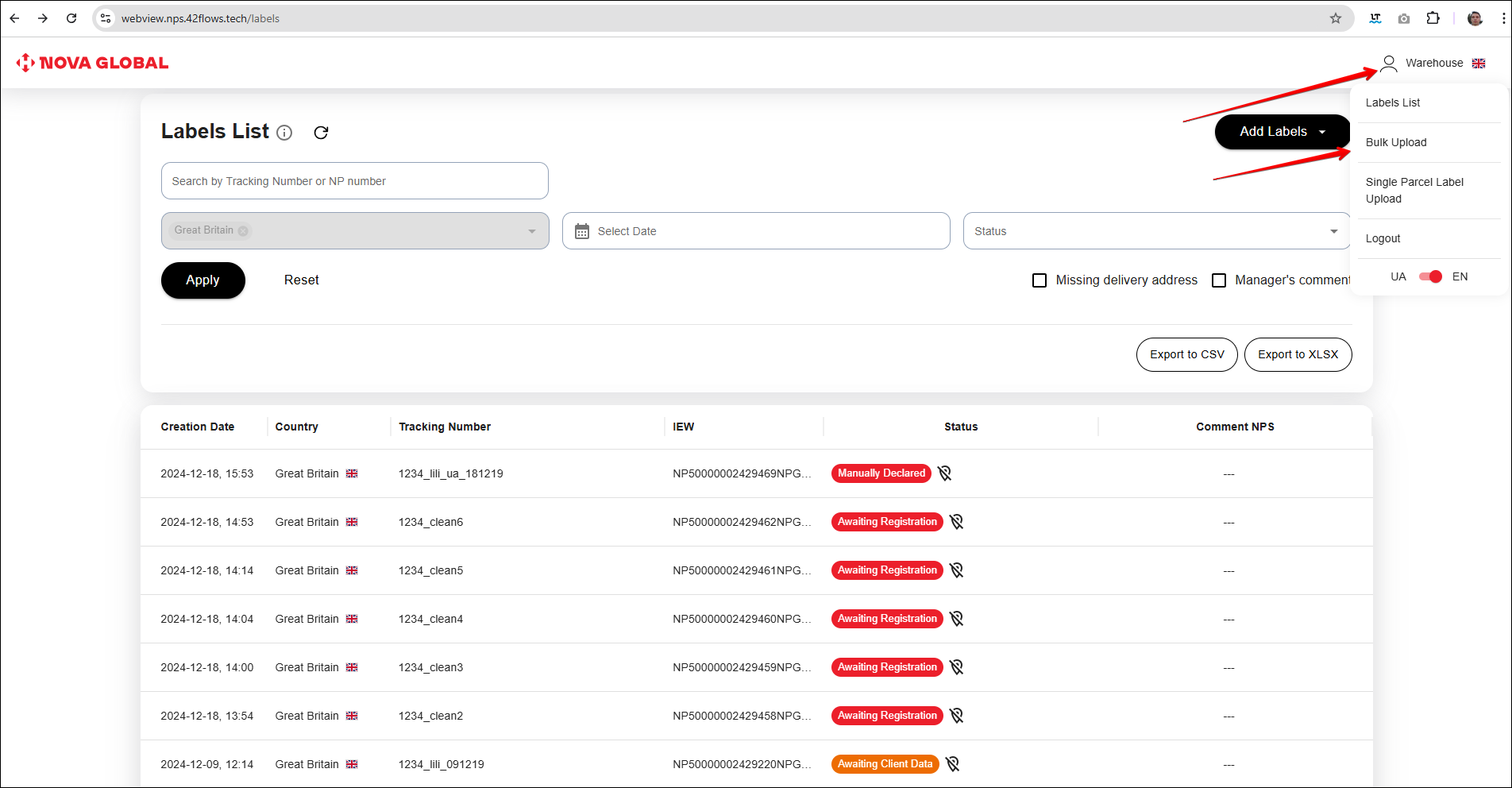
Clicking on the Add Labels button, will open a menu, where you must also select the Bulk Upload:
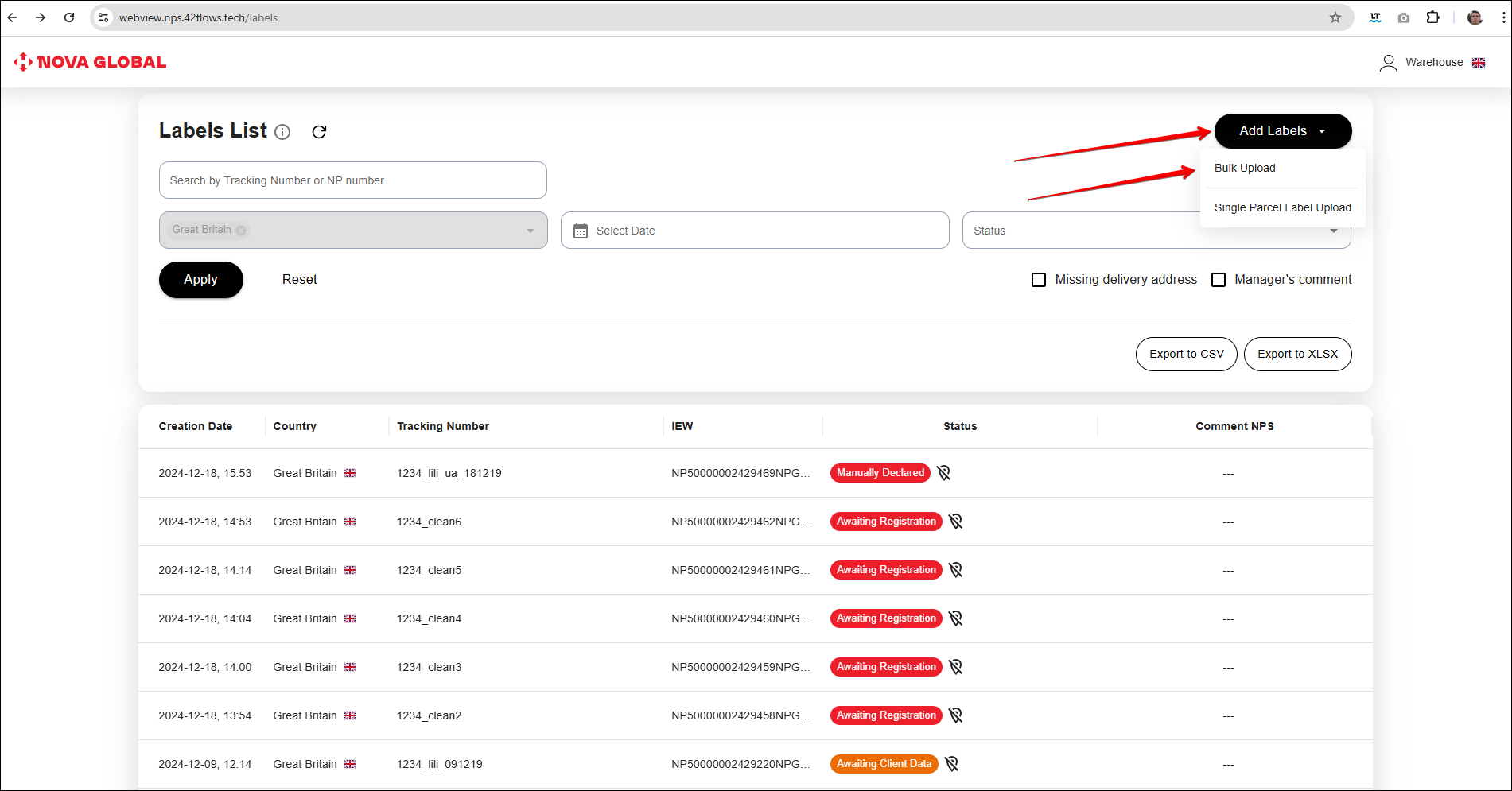
Further steps are identical for both options.
To upload a file with a label image, click on the field marked on the screenshot or drag the file to it.
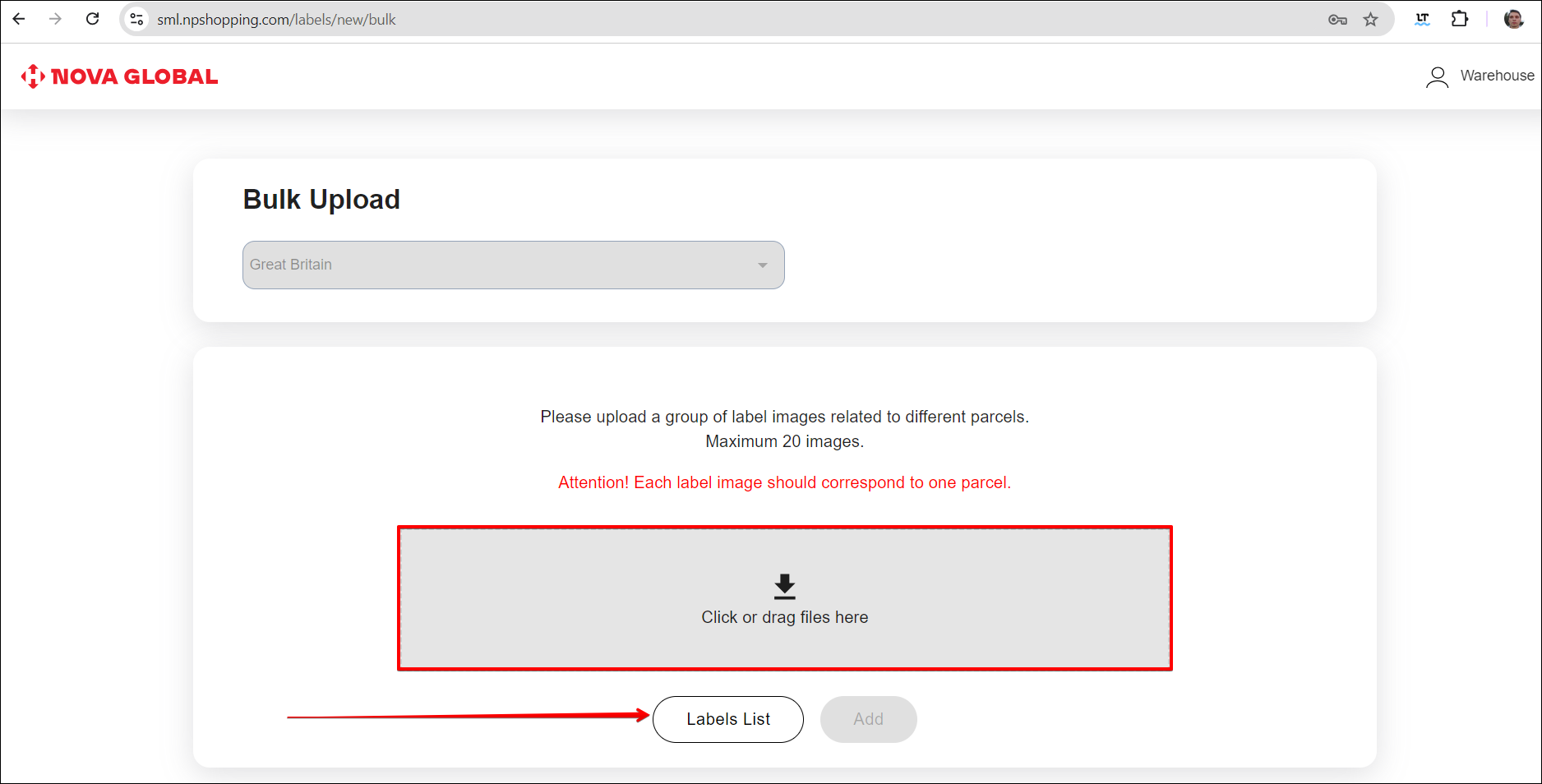
In the list that opens, select the required label images for different parcels and click the Add button.
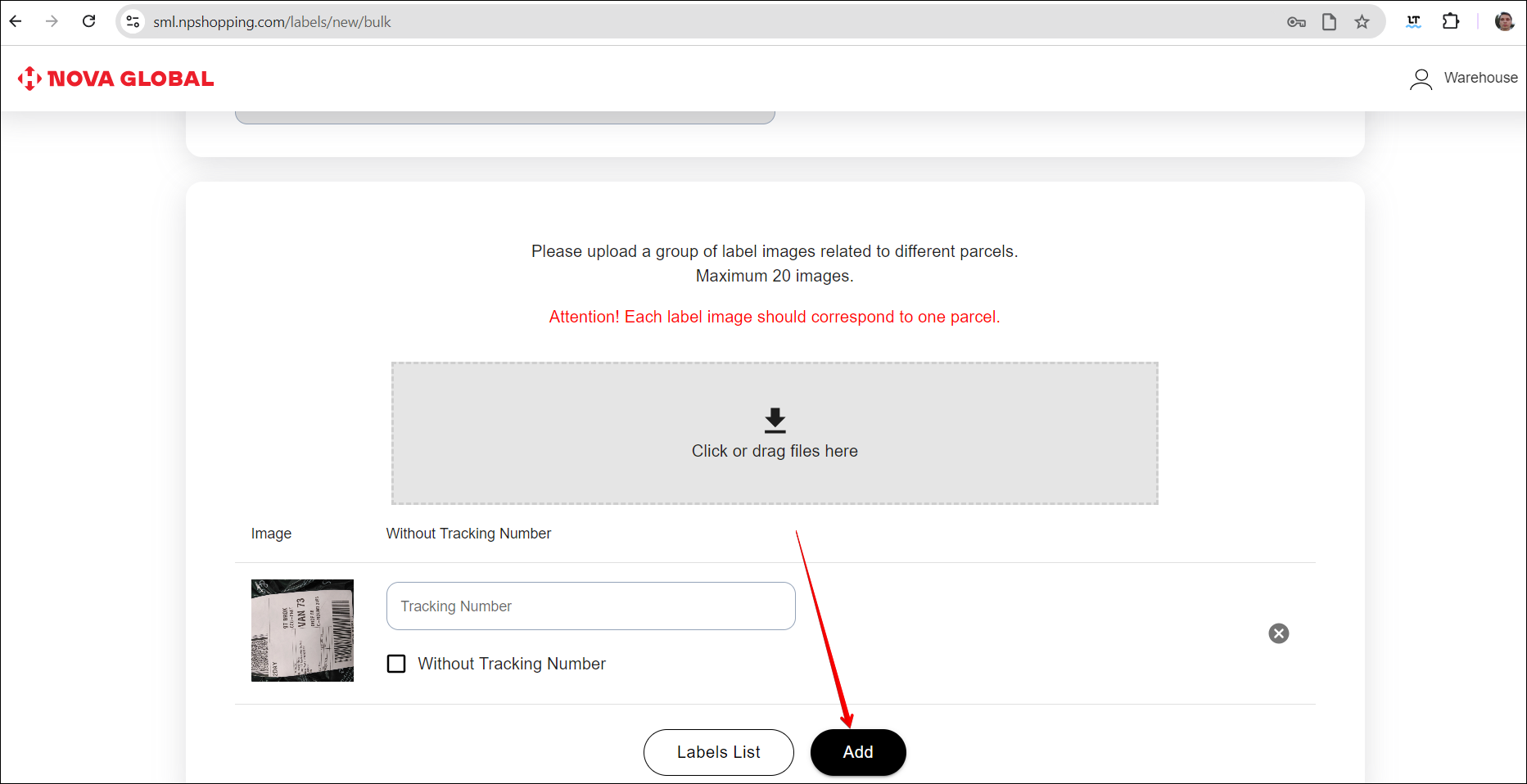
During the bulk upload of images, 1 label should correspond to 1 parcel
The Without Tracking Number checkbox must be selected for labels with:
- No tracking number (handwritten labels, labels without a bar code or QR with a tracking number);
- The tracking number that is damaged, unclear, etc (a tracking number will be automatically generated for such parcels in the SML service).